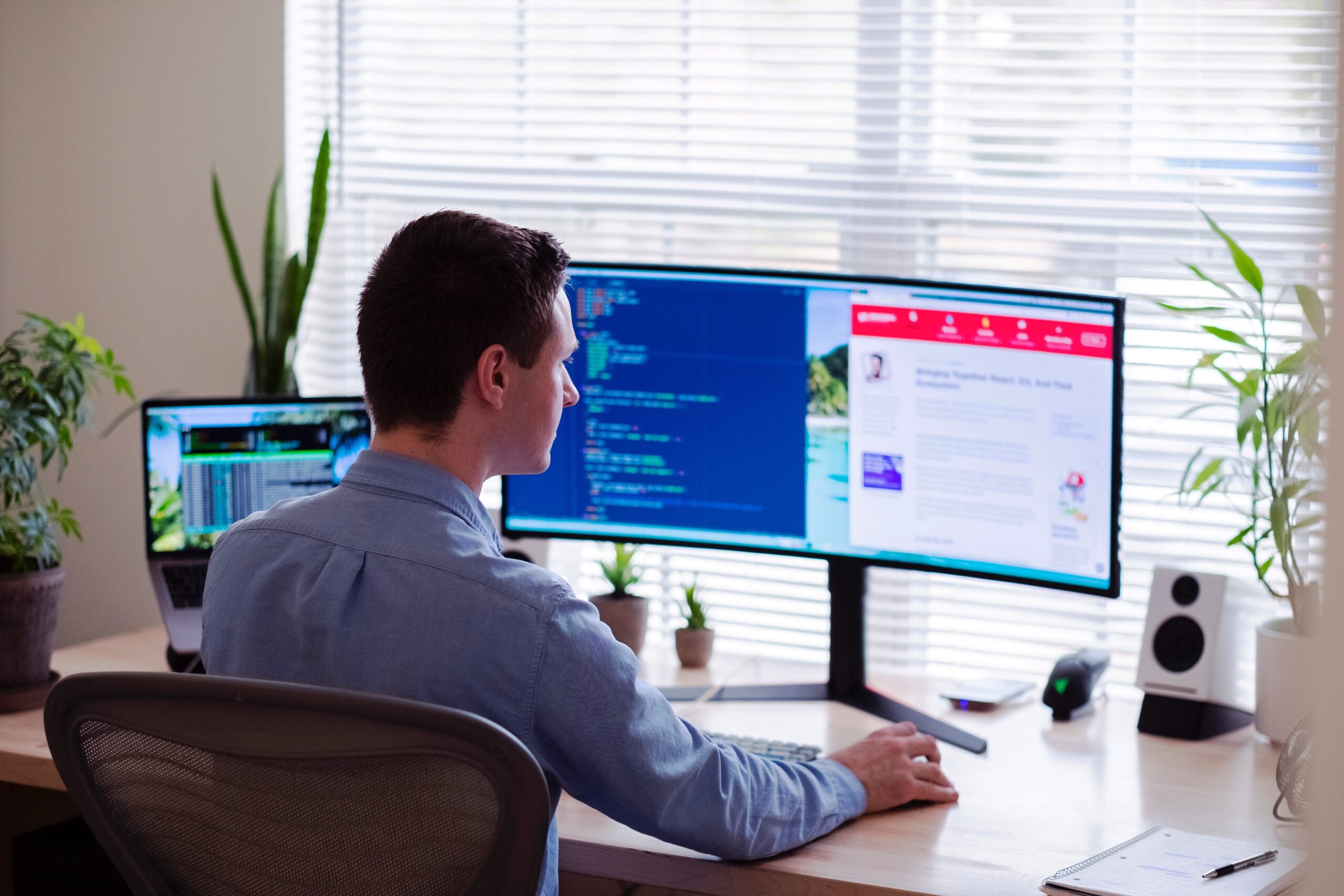Table of Contents:
- Introduction
- Step 1: Identify the Problem
- Step 2: Research and Evaluate Software Options
- Step 3: Involve Stakeholders
- Step 4: Develop a Plan and Timeline
- Step 5: Prepare for Data Transferring and Integration
- Step 6: Test the Software
- Step 7: Train Employees
- Step 8: Monitor and Evaluate
- Step 9: Provide Ongoing Support
- Conclusion
Introduction
Software can be difficult to introduce and implement in your company. When done wrong, it can waste time and money. However, your business can implement new software effectively with planning. Here are the nine steps involved in this process.
Step 1: Identify the Problem
The first step in most plans is figuring out your problem or needs. What business problems can you solve with new software? It can be from managing customer relationships to streamlining accounting processes. Whichever issues you are facing, make sure you have clear goals before you continue.
Step 2: Research and Evaluate Software Options
Now you can begin with research. Look at different software options that solve your business problem. Consider the features included and which ones are a priority to your business needs. Keep in mind your budget during this research process.
Consider how easy the software is for employees and customers to use. Software with bad user experience design will frustrate users and make work harder. It will also make business operations run slower, so choose a software that is easier to use.
Then evaluate if the software is scalable as your business grows. Does it adjust to your industry and business as it evolves? See how compatible this software is with your current IT infrastructure.
Step 3: Involve Stakeholders
Identify the key stakeholders for the new software implementation. Who will use the software, and how will it affect them? Who will implement and maintain the software? This can include managers, employees, customers, and your IT workers.
Get their input on choosing the right software options and making sure it meets your business needs. They can also help brainstorm potential problems that arise during the planning and execution of software implementation.
Step 4: Develop a Plan and Timeline
After your team has chosen the software they want, you can create an implementation plan and timeline. Make sure the plan has the tasks required, milestones, and deadlines. Decide who handles each task and communicate these roles. Include testing and training in your plans, which are covered more in-depth below.
Step 5: Prepare for Data Transfer and Integration
You want a plan to make sure there aren’t any issues in these two cases. The first is when you move data from one software to another, and the second is integrating new software in your current system. To do this, figure out what potential problems that can happen in this step. Communicate these issues with your testing team. Then make plans to avoid or fix those problems if they arise.
Step 6: Test the Software
Test your software before your organization uses it. Look in your plans that you made in previous steps that outlined potential problems in implementing the software. Check to see if they occurred and solve them.
Then check the software for any bugs and performance issues. This will make sure your software runs as expected, so you won’t run into these problems during business hours. Make adjustments to the software as needed before you roll it out to your company staff and customers.
Step 7: Train Employees
Always train employees to help them use new software for their jobs. You’ll need to develop a training plan with hands-on training. It can also include online resources and how to get support. In training, your employees should learn how the software benefits them, how the software helps your business, and how to use it.
Step 8: Monitor and Evaluate
This step lets businesses see how success or failure of the software implementation. Monitor and evaluate how effective the software is for your current user base. Some metrics you can track user satisfaction, return on investment, and productivity. Use this feedback and data to improve the software.
Step 9: Provide Ongoing Support
All software requires ongoing support, otherwise it becomes outdated and buggy. Have your IT department or IT company solve software problems. Keep up with regular maintenance and updates for better program performance and cybersecurity. For best practices in doing this, read the Importance of Regular Updates and Maintenance.
Conclusion
Implementing new software can be a hard task, but proper planning will help. First, identify the problem and then research your software options. Get the opinions of your stakeholders while doing this.
Next, make a plan and timeline with the budget, tasks, roles, and deadlines. Develop another plan to transfer your data and integrate the new software into your current IT infrastructure. Before your software goes live, test it and fix issues. Train your employees how to use it.
After execution, monitor and track the software’s effectiveness with key metrics you have identified. Continuing updating and maintaining your software for better software performance. Provide IT support to solve any issues that arise to ensure the program runs as expected.
With this, your business can successfully implement new software.